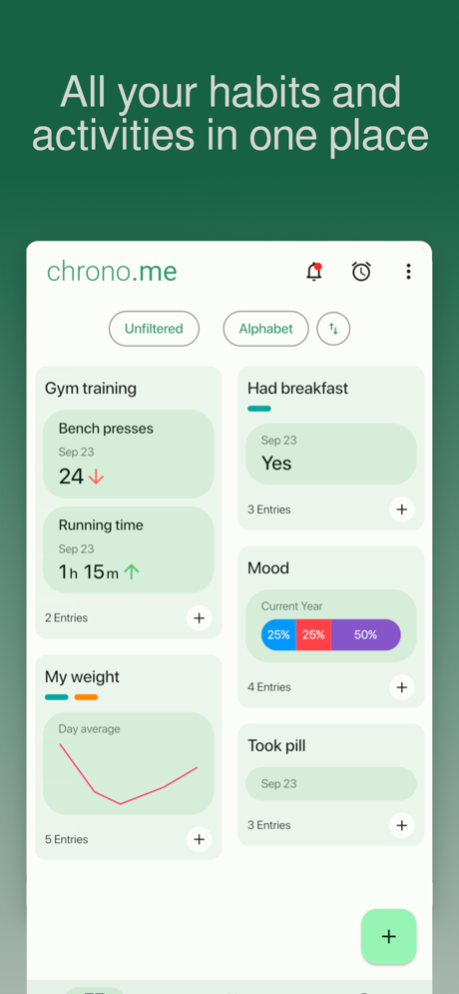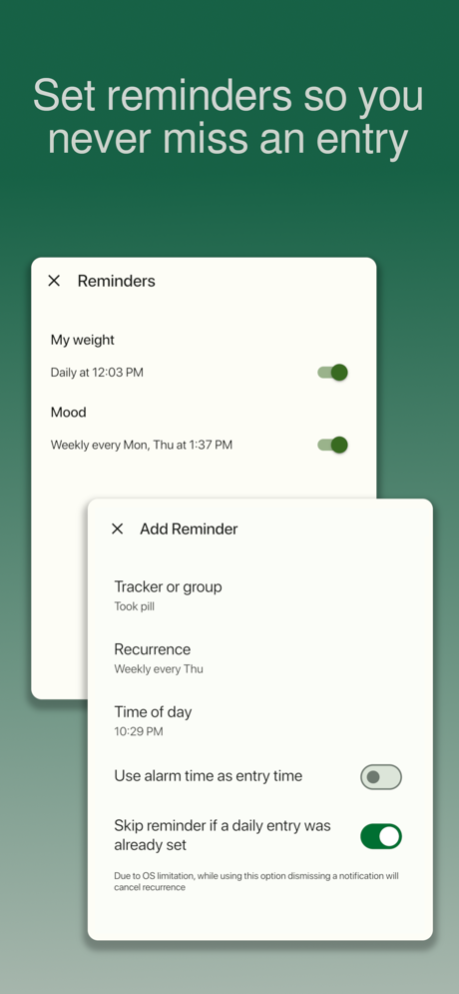chrono.me - Lifestyle tracker 8.4.6
Free Version
Publisher Description
chrono.me is a logging app that allows you to keep up to date on every factor of your life! Log information such as weight, medical status, sport activities, or anything else you can think of. Use the app to visualize and get insights from it over time.
Free Features:
• Highly customizable, you can tailor your data to meet your own needs.
• Organize and categorize your information by using groups and tags.
• You can log in your data through chrono.me’s input screen and reminders.
• Modern UI with dark theme option.
• No ads.
• Offline mode for privacy protection.
• View your current stats with our customizable dashboard.
• Use line and pie charts, a calendar view, statistics, and other tools to analyze your data.
• Simple data aggregation for daily, weekly, and monthly stats.
• Export and import your data.
• An option to access your data from a browser.
Pro Features:
• Unlimited tracking – track more than 10 parameters simultaneously.
• Set goals – define and monitor goals using your logged data.
• More charts - comprehensive data overviews + bar charts for in-depth analysis.
We’re always happy to help! Send us an email at contact@zagalaga.com if you have any questions, comments, or suggestions for improving chrono.me.
Terms of use: https://www.chrono.me/terms
Apr 20, 2024
Version 8.4.6
bug fixes
About chrono.me - Lifestyle tracker
chrono.me - Lifestyle tracker is a free app for iOS published in the Food & Drink list of apps, part of Home & Hobby.
The company that develops chrono.me - Lifestyle tracker is Guy Talmor. The latest version released by its developer is 8.4.6.
To install chrono.me - Lifestyle tracker on your iOS device, just click the green Continue To App button above to start the installation process. The app is listed on our website since 2024-04-20 and was downloaded 1 times. We have already checked if the download link is safe, however for your own protection we recommend that you scan the downloaded app with your antivirus. Your antivirus may detect the chrono.me - Lifestyle tracker as malware if the download link is broken.
How to install chrono.me - Lifestyle tracker on your iOS device:
- Click on the Continue To App button on our website. This will redirect you to the App Store.
- Once the chrono.me - Lifestyle tracker is shown in the iTunes listing of your iOS device, you can start its download and installation. Tap on the GET button to the right of the app to start downloading it.
- If you are not logged-in the iOS appstore app, you'll be prompted for your your Apple ID and/or password.
- After chrono.me - Lifestyle tracker is downloaded, you'll see an INSTALL button to the right. Tap on it to start the actual installation of the iOS app.
- Once installation is finished you can tap on the OPEN button to start it. Its icon will also be added to your device home screen.